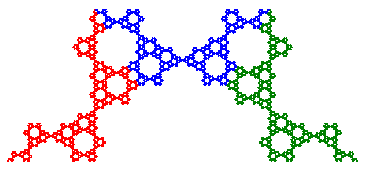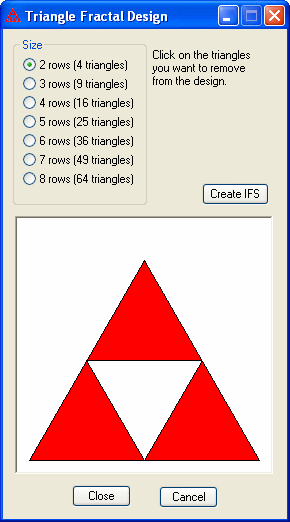
Variations on triangle fractals can be obtained by using rotations of 120° or 240°, or reflections about each median (a horizontal reflection, a rotation of 120° followed by a horizontal reflection, or a rotation of 240° followed by a horizontal reflection). These five actions, along with the identity (i.e. leave the triangle alone), make up the symmetry group of the equilateral triangle.
For example, the following design (obtained by removing the upper triangle, then rotating the lower left by 240° and the lower right by 120°) produces the fractal image that follows.