The standard Sierpinski triangle consists of picking the midpoints along the three sides of a triangle and removing the triangle formed from those midpoints. This design dialog box allows you to pick other points a, b, and c along the three sides rather than just the midpoints. The points may be entered as a factor of the length of the respective side. The factors are measured in a counter-clockwise direction. So the factor for point a equals |Ba|/|BC|, the factor for point b equals |Cb|/|CA|, and the factor for point c equals |Ac|/|AB|. You can also use the mouse to move the points along the sides. A third option is to click on the Random button and have the program pick three points at random. You can also move vertex A with the mouse by clicking on the small circle at vertex A. Vertex A is restricted to remain with the unit square (with side AB as the base of the unit square). Click on the Default button to restore vertex A and the three midpoints to the standard Sierpinski equilateral triangle.
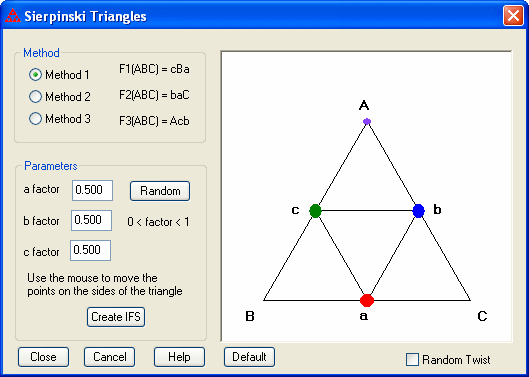
Rather than constructing the Sierpinski triangle by removing interior triangles, you can view the construction as transforming the large triangle ABC into each of three smaller triangles by mapping each vertex of ABC to a vertex of the smaller triangle.
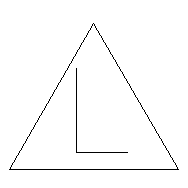
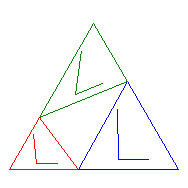
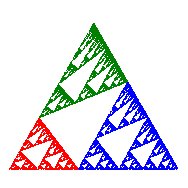
Method 1 is the same as removing the interior triangle since the orientation of the vertices is not changed. The functions in the IFS map the vertices of triangle ABC in the following way (see the labeling in the window above):
F1(ABC) = cBa F2(ABC) = baC F3(ABC) = AcbSo map F1 maps vertex A of the large triangle to vertex c of the small triangle, vertex B to vertex B, and vertex C to vertex a.
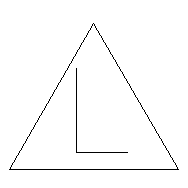
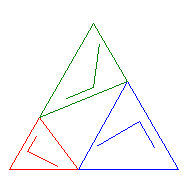
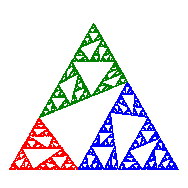
Method 2 maps one vertex to itself, but switches the orientation of the other two vertices. The functions in the IFS map the vertices of triangle ABC in the following way (see the labeling in the window above):
F1(ABC) = aBc F2(ABC) = abC F3(ABC) = Abc
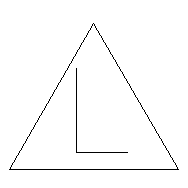
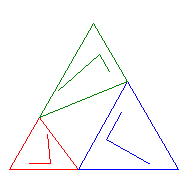
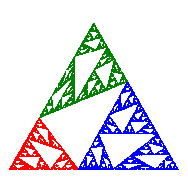
Method 3 keeps the same orientation for the vertices in the larger and smaller triangles, but reverses the direction. The functions in the IFS map the vertices of triangle ABC in the following way (see the labeling in the window above):
F1(ABC) = caB F2(ABC) = Cab F3(ABC) = cAb
Once you have chosen the method and parameters, click on the "Create IFS" button to create the IFS in the IFS window. The program will, be default, use an oriented triangle to illustrate the design (as shown in the examples above).