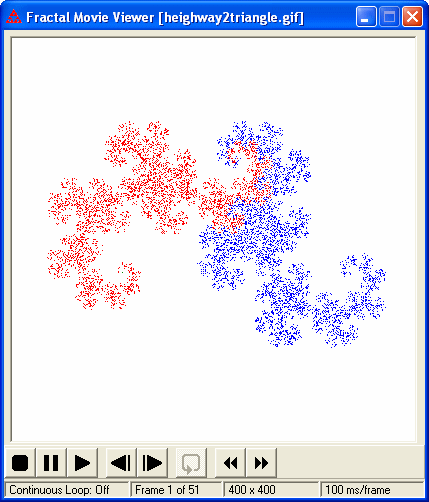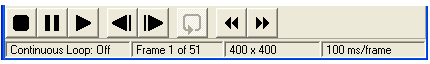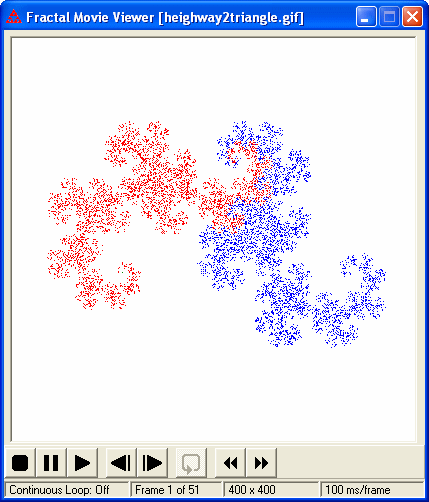How to Use the Movie Viewer
How to Use the Movie Viewer
- Select File/Open Fractal Movie...
- Select an animated gif file. The Fractal Viewer window will open to display the entire image in the animated gif. You can also resize the window manually.
- If you have created a Deterministic Fractal Movie and checked "Show Movie Viewer", the Movie Viewer will open automatically after the program has completed all the requested iterations.
- The movie is controlled by the toolbar at the bottom of the window
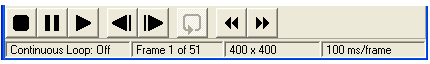
From left to right (keyboard shortcut in parentheses):
- Stop the animation and return to the first frame
- Pause the animation (S)
- Play the animation (P)
- Step back one frame in the animation (B)
- Step forward one frame in the animation (F or spacebar)
- Toggle continuous looping on or off
- Decrease the speed of the animation by changing the frame rate (Left arrow key). Each press of the button will increase the frame rate by 10 ms/frame. Hold down the Ctrl key while pressing the button to increase the frame rate by 100 ms/frame.
- Increase the speed of the animation by changing the frame rate (Right arrow key). Each press of the button will decrease the frame rate by 10 ms/frame. Hold down the Ctrl key while pressing the button to decrease the frame rate by 100 ms/frame.